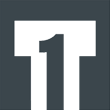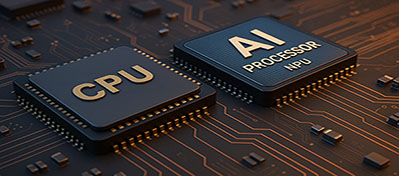Tier One Distribution - Your global partner since 1999
The latest development: the NVMe SSD

The latest development in SSDs is the NVMe drive. Solid state drives (SSDs) are faster than conventional hard disk drives. Which means a SSD will boost your PC faster as well programs and files. We know many different types of SSDs. The most famous one is probably the SATA SSD. But there is also a new alternative that has been gaining popularity recently - the NVMe SSD.
WHAT IS AN NVME SSD?
NVMe stands for Non-Volatile Memory Express. NVMe is an interface protocol that defines a command set and feature set for PCIe-based SSDs with the goal of improved and efficient performance and interoperability. In short, NVMe SSD are made for speed.
The NVMe protocol has been specially developed for SSDs. It communicates between the storage interface and your PC's processor using extremely fast PCIe sockets. In contrast, the protocol used by SATA SSDs, the SATA protocol, was used by hard drives before SSDs were even developed.
Jobs performed with NVMe SSDs start faster, transfer more data, and finish faster than older storage models. Because NVMe is specifically designed for SSDs, NVMe will be the new standard.
NVME VS SATA
SATA is an older interface that has been developed for hard drives. This makes this less suitable for SSDs and this type of storage runs up to a speed limit of 600MB/s. NVMe SSDs solve this problem through more efficient operation and offer 32000MB/s bandwidth.
Where SATA SSDs communicate through a SATA controller, NVMe SSDs communicate directly with the processor. NVMe supports parallel operation and can handle up to 64,000 open requests. SATA, on the other hand, does not offer this support and can only handle 32 outstanding requests. Therefor NVMe is considerably faster than SATA.
M.2 FORM FACTOR
SATA SSDs often use the 2.5 inch form factor. These SSDs are connected to the power supply and the motherboard via multiple cables. NVMe SSDs almost all use the M.2 form factor. This is a small form factor that connects directly to the motherboard. As a result, no cables are required as with 2.5 inch SSDs. The image above clearly shows the difference in size between a SATA SSD and a much smaller NVMe M.2 SSD.
Because the NVMe SSD is connected directly to the motherboard, no cables are required. Cables are bound to a certain bandwidth and this means that the intervention of a cable can have a limiting effect on the speed of the data transfer.
NVMe SSDs are not affected by this. Since NVMe SSDs use the M.2 form factor, they are very compact and no cables are used, which makes for a neater-looking PC. A large proportion of our PCs have a transparent side panel, and if you have a PC with a transparent side panel, you naturally prefer to see as few cables as possible.
Please keep in mind; M.2 is not equal to NVMe. M.2 is just the form factor, there are also M.2 SATA SSDs. These are regular SATA SSDs in a more compact format and therefore do not offer the advantages of an M.2 NVMe SSD. So for best results, an M.2 NVMe SSD is required.